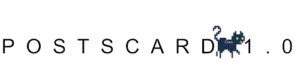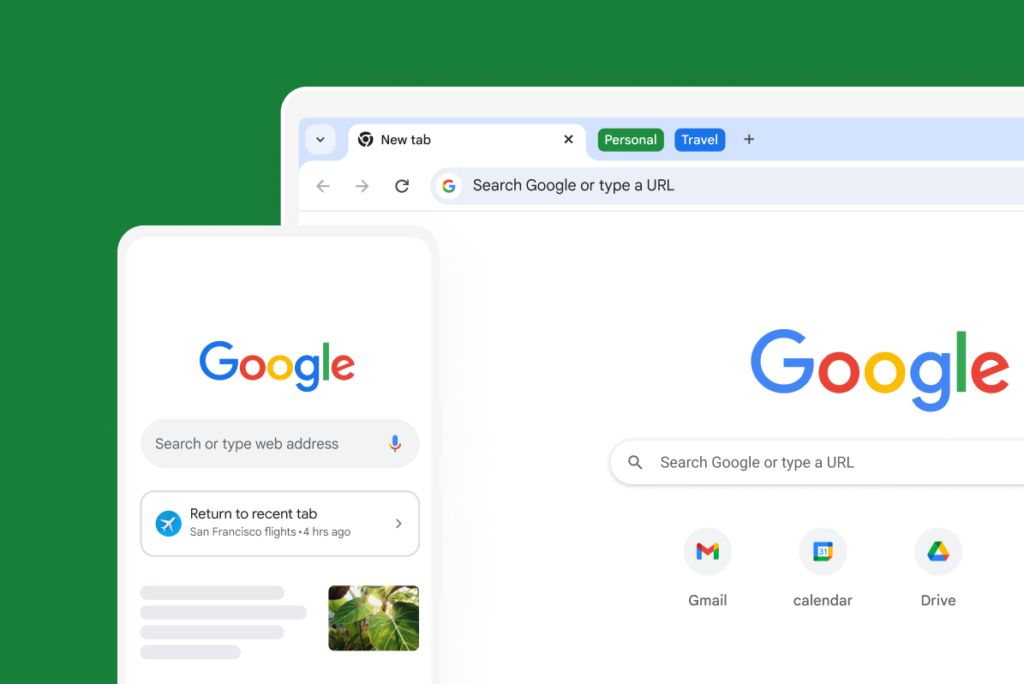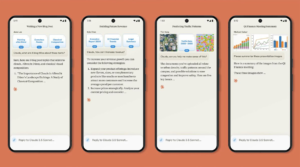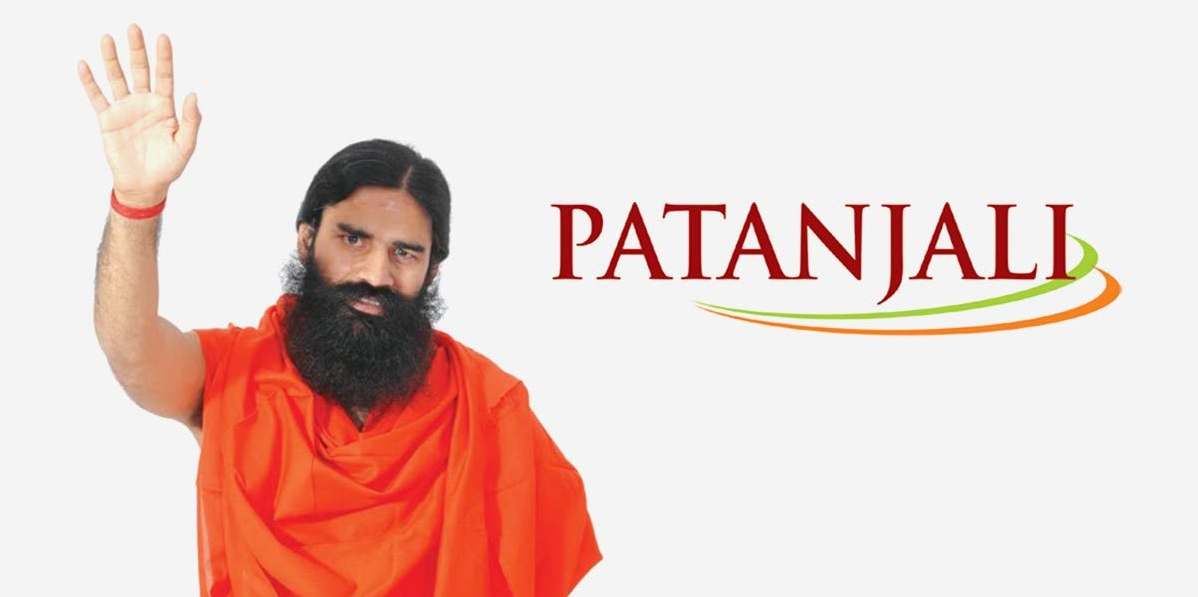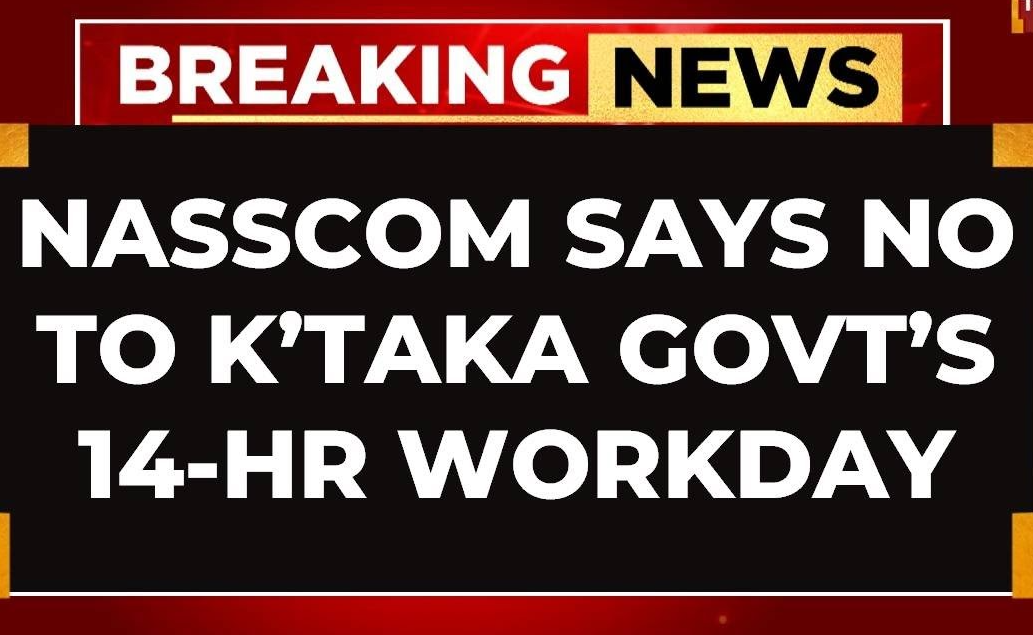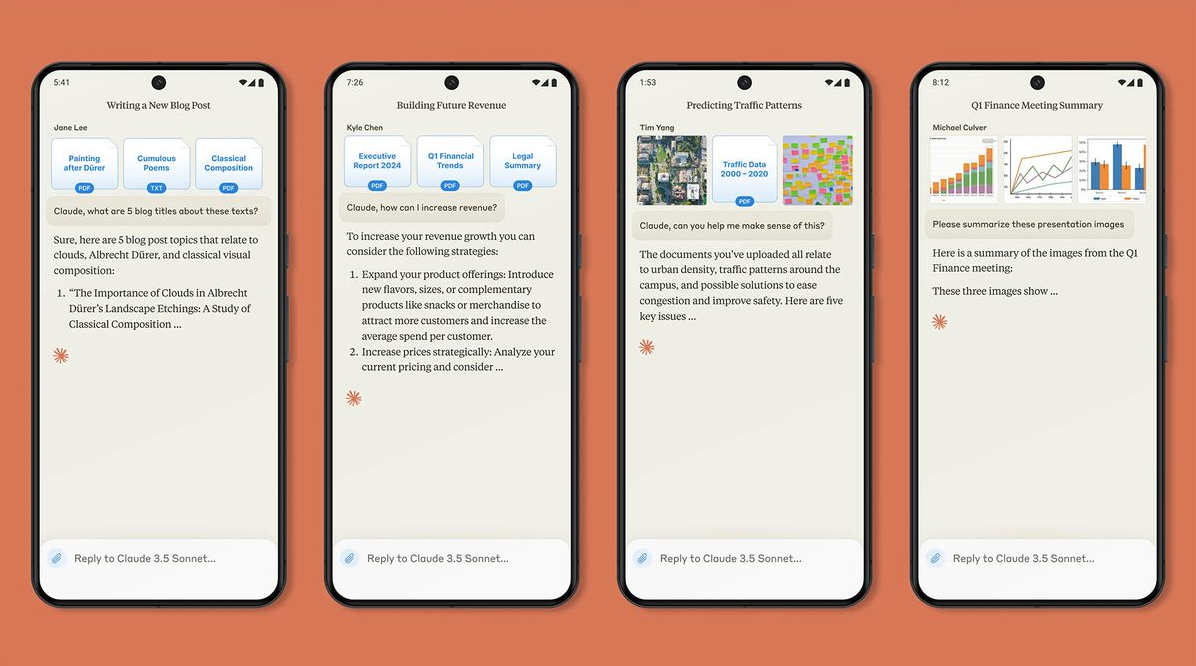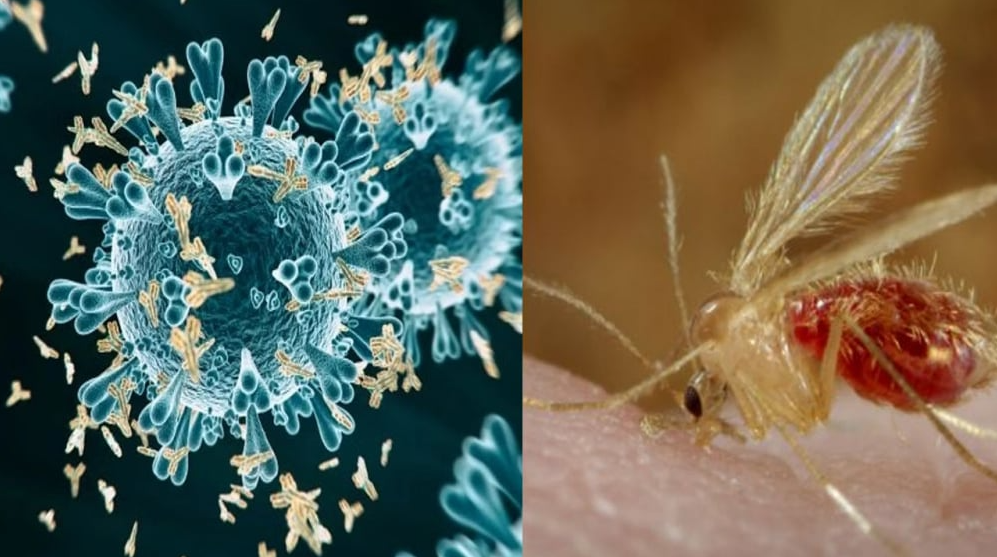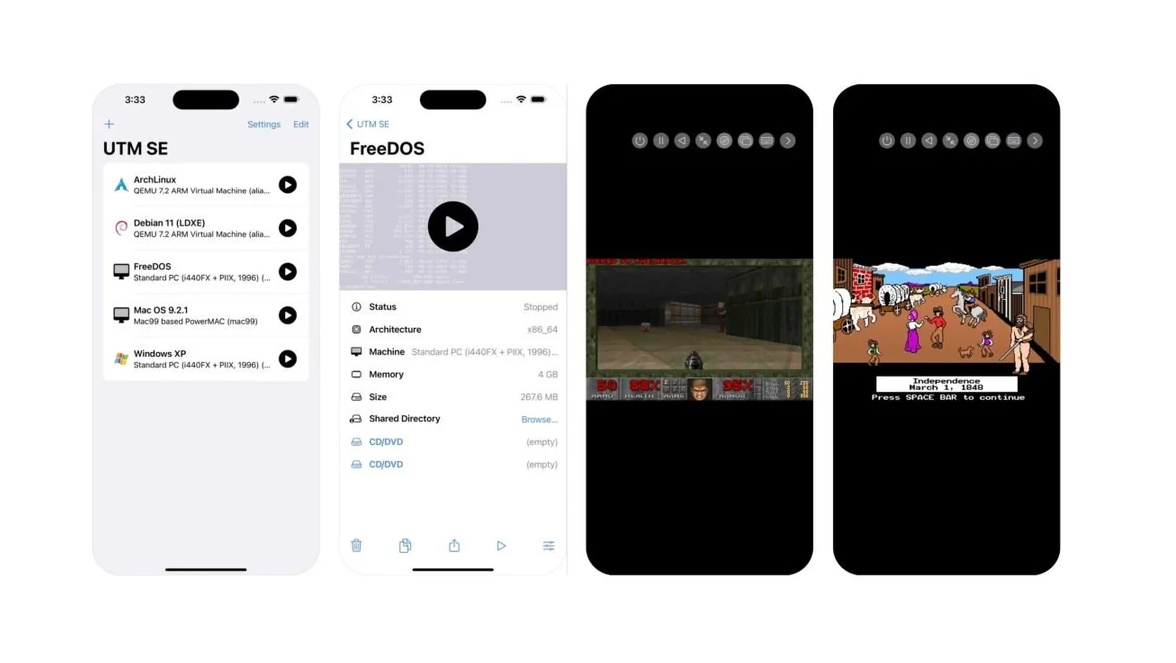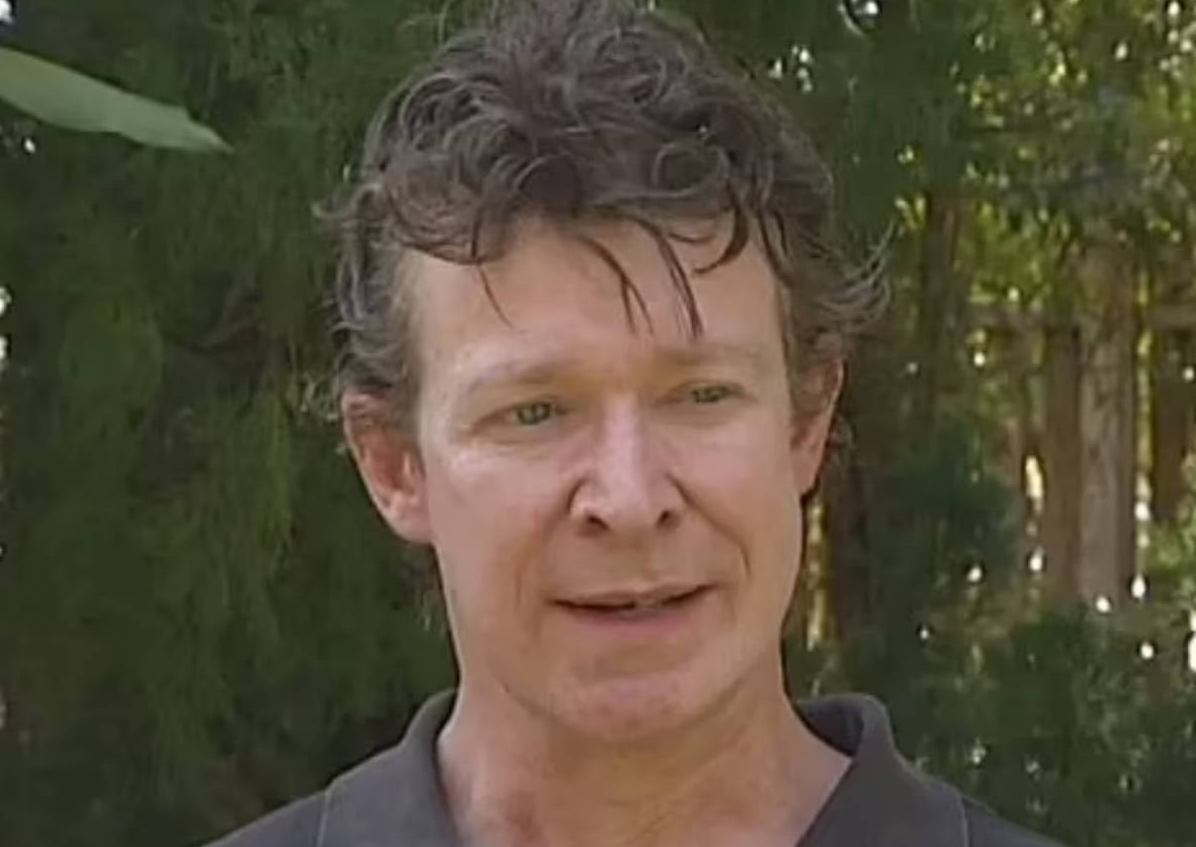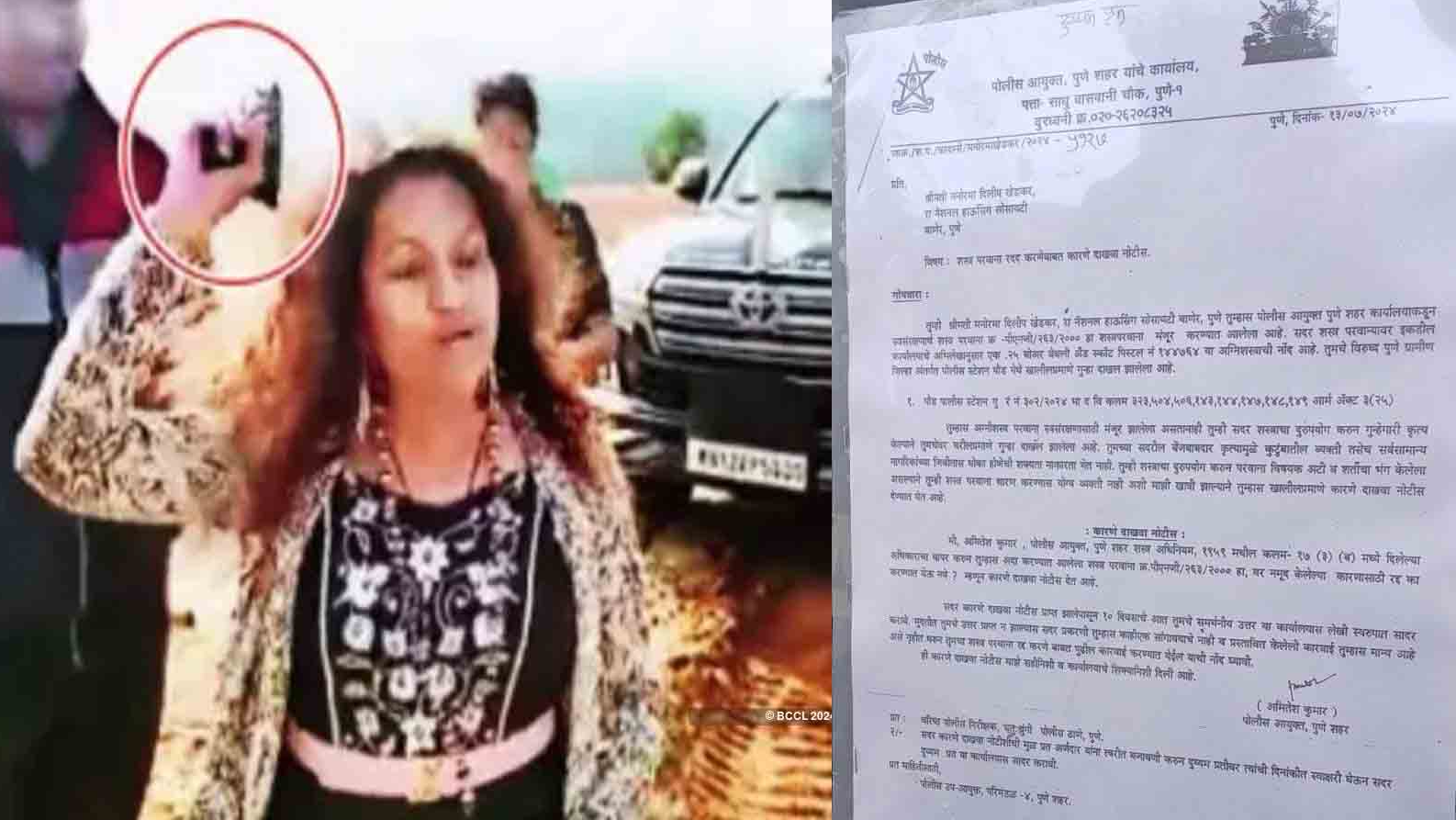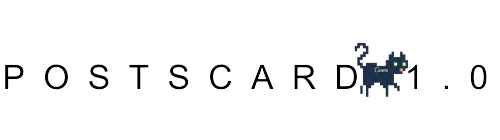The Indian Computer Emergency Response Team (CERT-In) has issued a high-severity warning for Google Chrome users, urging them to update their browsers immediately. Multiple critical vulnerabilities have been discovered in versions prior to 124.0.6367.118/.119 for Mac and Windows and 124.0.6367.118 for Linux.
These vulnerabilities could be exploited by attackers to gain access to sensitive information, bypass security restrictions, and even execute malicious code on affected devices. CERT-In warns that attackers could potentially lure users to specially crafted websites to trigger these vulnerabilities.
How to Update Google Chrome
- Open Google Chrome on your computer.
- Click on the three vertical dots in the top-right corner (the menu icon).
- Go to “Help” and select “About Google Chrome.”
- Chrome will automatically check for updates and install them if available.
- Restart your browser to apply the updates.
- Enable Automatic Updates: To ensure you always have the latest security patches, enable automatic updates in Google Chrome settings. This will help protect your device from future vulnerabilities.
Stay Safe Online:
It’s crucial to stay vigilant when browsing the internet. Here are some additional safety tips:
- Beware of Phishing Links: Do not click on suspicious links or attachments in emails or messages, even if they appear legitimate.
- Only Download from Trusted Sources: Avoid downloading software or files from unknown websites.
- Use Strong Passwords: Create strong and unique passwords for all your online accounts.
- Enable Two-Factor Authentication: Whenever possible, enable two-factor authentication for an extra layer of security.
By updating your Google Chrome browser and following these safety measures, you can significantly reduce the risk of falling victim to cyberattacks.
Remember that keeping your software up-to-date is crucial for maintaining security. By following these steps, you can ensure that your browsing experience remains safe and protected against potential threats2.
Stay informed, stay secure, and update your Google Chrome browser now! 🚀🔒